📚 The fake upgrade of Microsoft 365 subscriptions
If you are a Microsoft 365 subscriber, you most certainly have received an e-mail looking like this:

I get that price increases happen, especially after the rampant inflation these past few years, but this amazing video by Atomic Shrimp pointed out that this price increase isn’t really a price increase, nor an upgrade.
No matter how you feel about AI and Copilot, I think you should be given a choice on whether you want to use it or not.
In the video above, Atomic Shrimp points out that this is basically just a naming shenanigan:
- Your current subscription still exists as M365 Family Classic (the one without Copilot)
- Your non-Copilot subscription has been basically “upgraded” to M365 Family, which includes 60 “free” Copilot credits (but not actually free because there’s a price bump.)
So Microsoft is basically tying to pull a fast one in order to increase usage of Copilot across their user base. And I don’t have a problem with that, as long as you’re open about it.
🤔 How to revert the price change of M365 (and also disable Copilot)
In the video above, Atomic Shrimp mentions that they contacted Microsoft Sales to be able to downgrade. In my case, this was not necessary:
- Go to the Microsoft 365 Billing page
- Hit
Cancel Subscription(no worries, it won’t cancel anything right now) - On the new page that loads, on the lower part you will be presented with multiple subscription options:
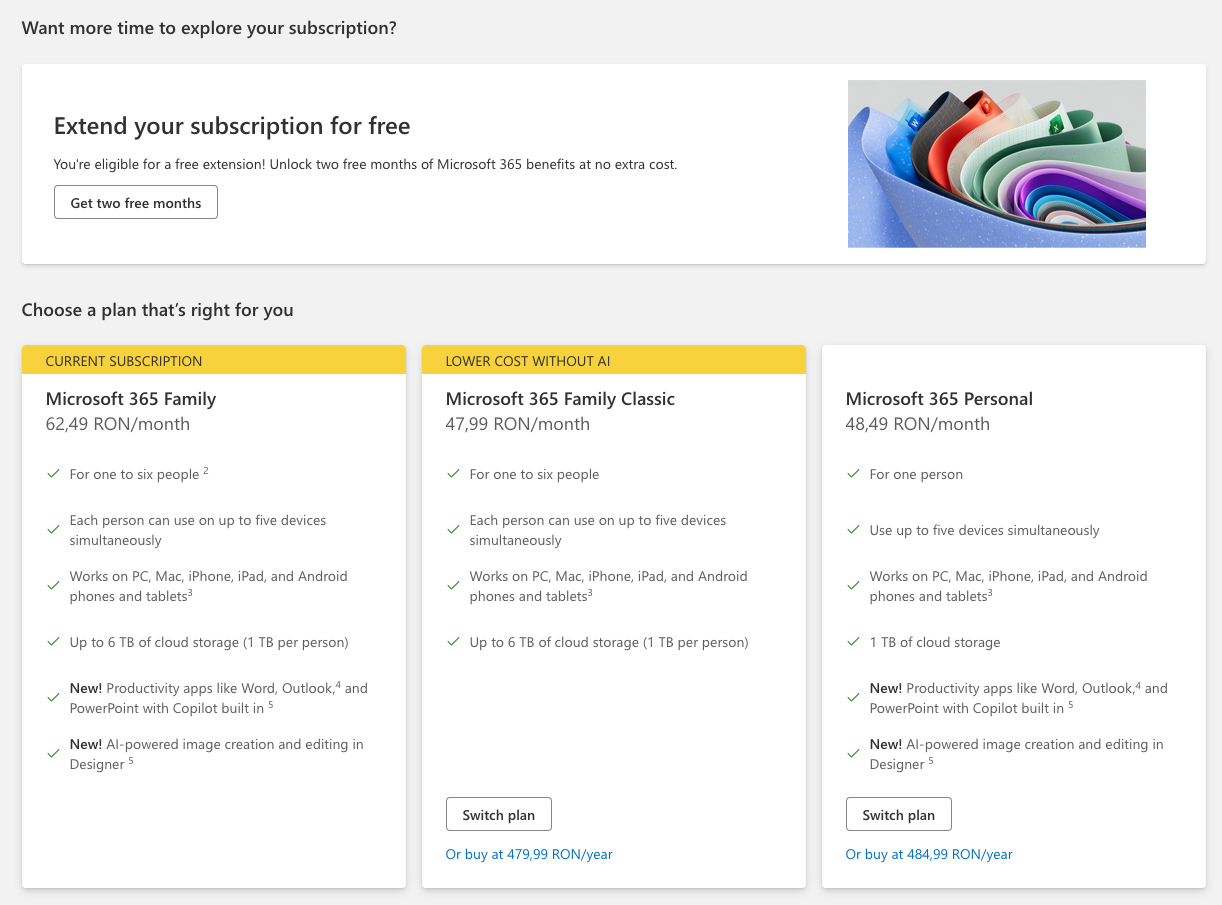
- Click on
Switch PlanunderM365 Family Classic(note that it also has a yellow border sayingLower price without AI) - Confirm your payment method (note: no payment will actually be done)
- 🎉 Enjoy your classic subscription with a lower price!
I hate that companies feel the need to do shady stuff like this. It breaks user trust and pushes people towards looking for alternatives.
Enshittification at work, I guess.